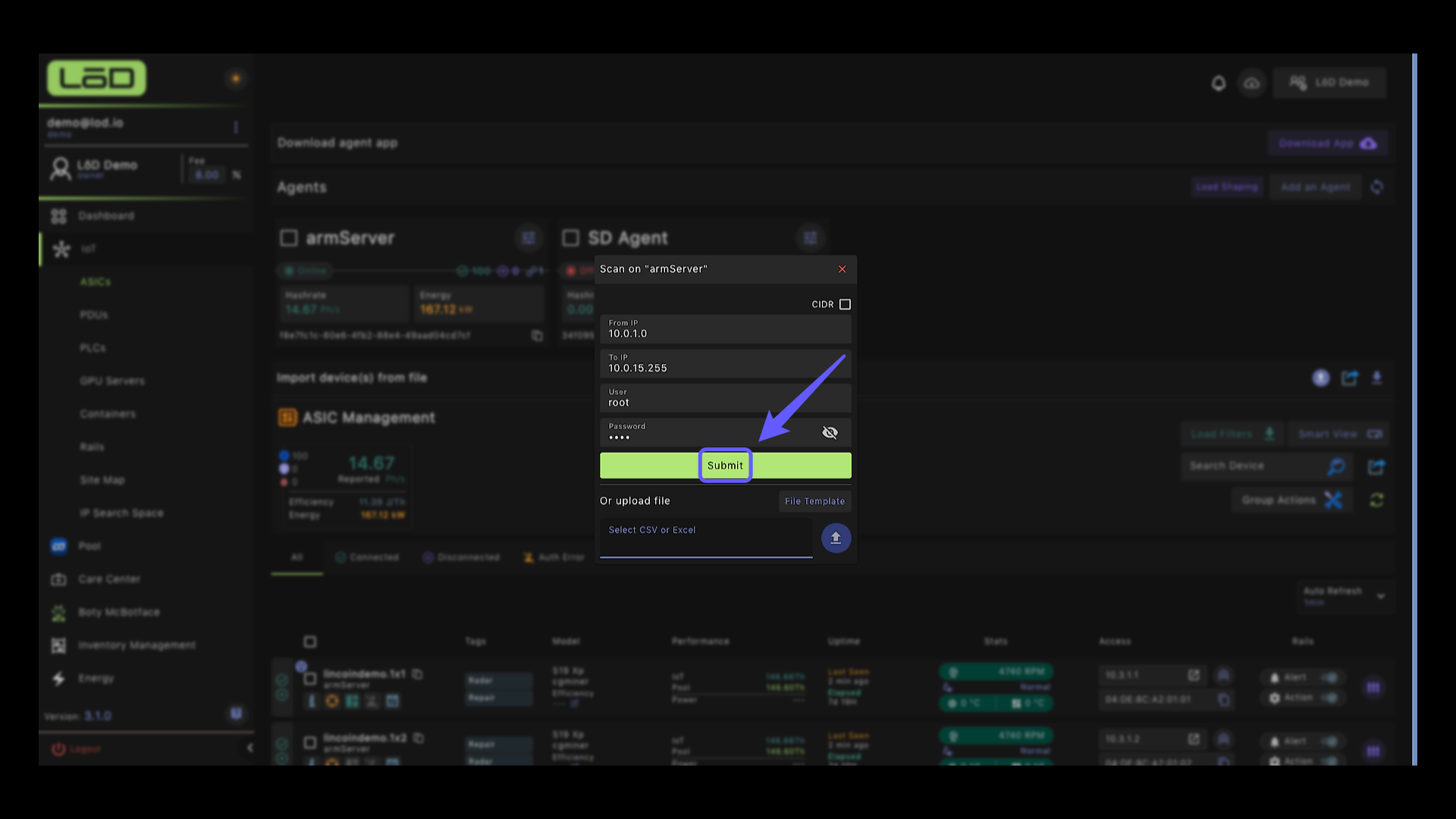Scan Devices #
1. Add Your Devices #
To add your ASIC’s to the platform, you’ll need to scan your devices using their IP. Let’s start by clicking on IoT on the left panel.
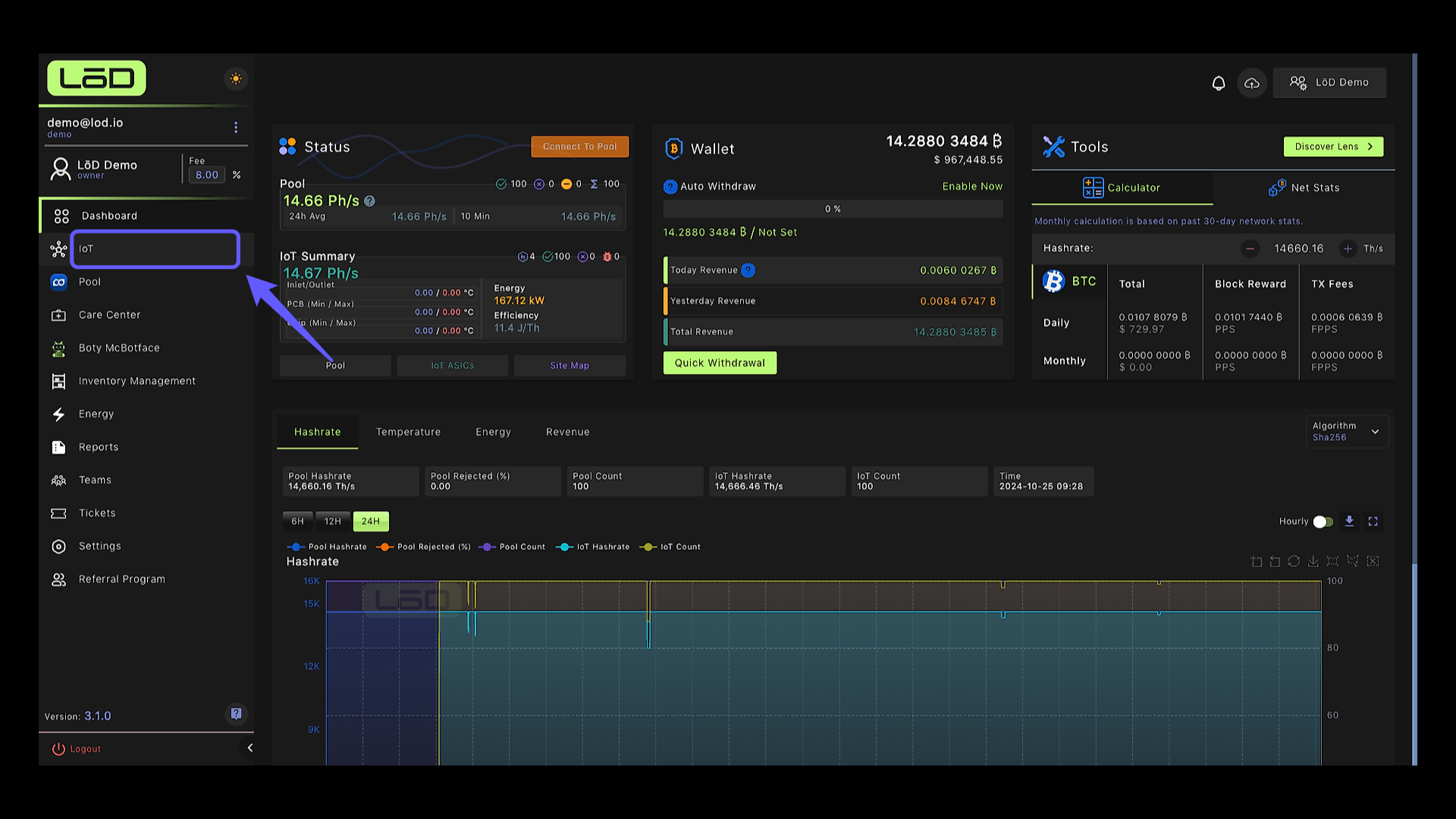
2. Select Your Device Type #
To add your ASIC’s, click on ASICs on the panel to view your agent and ASICs.
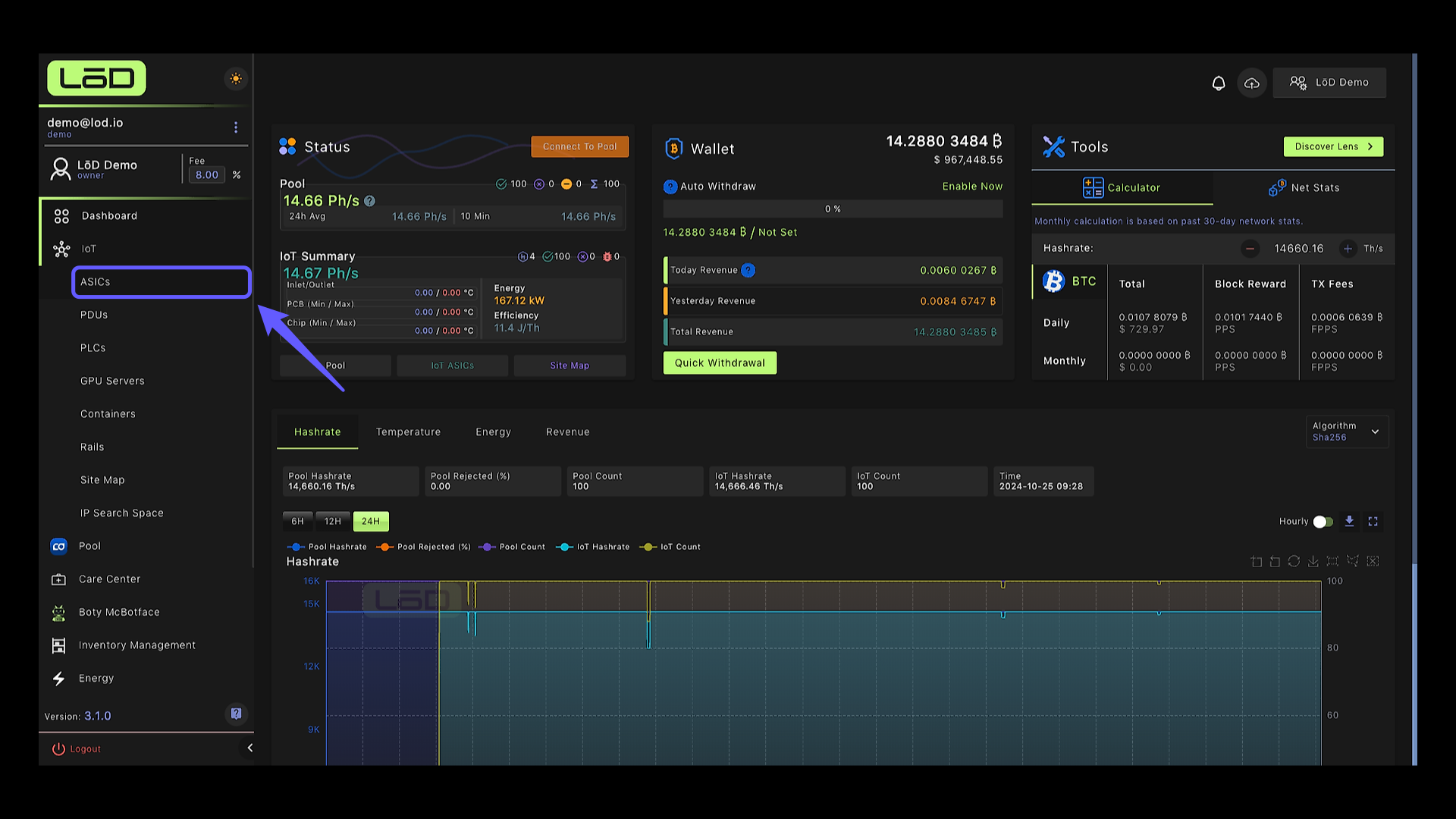
3. #
To add your ASICs, you need to have your agents installed. If you haven’t done so, please refer to the Agent installation guide. If you have your agents installed already, you will see a page similar to here. Now, click on the configuration button to view your list of commands.
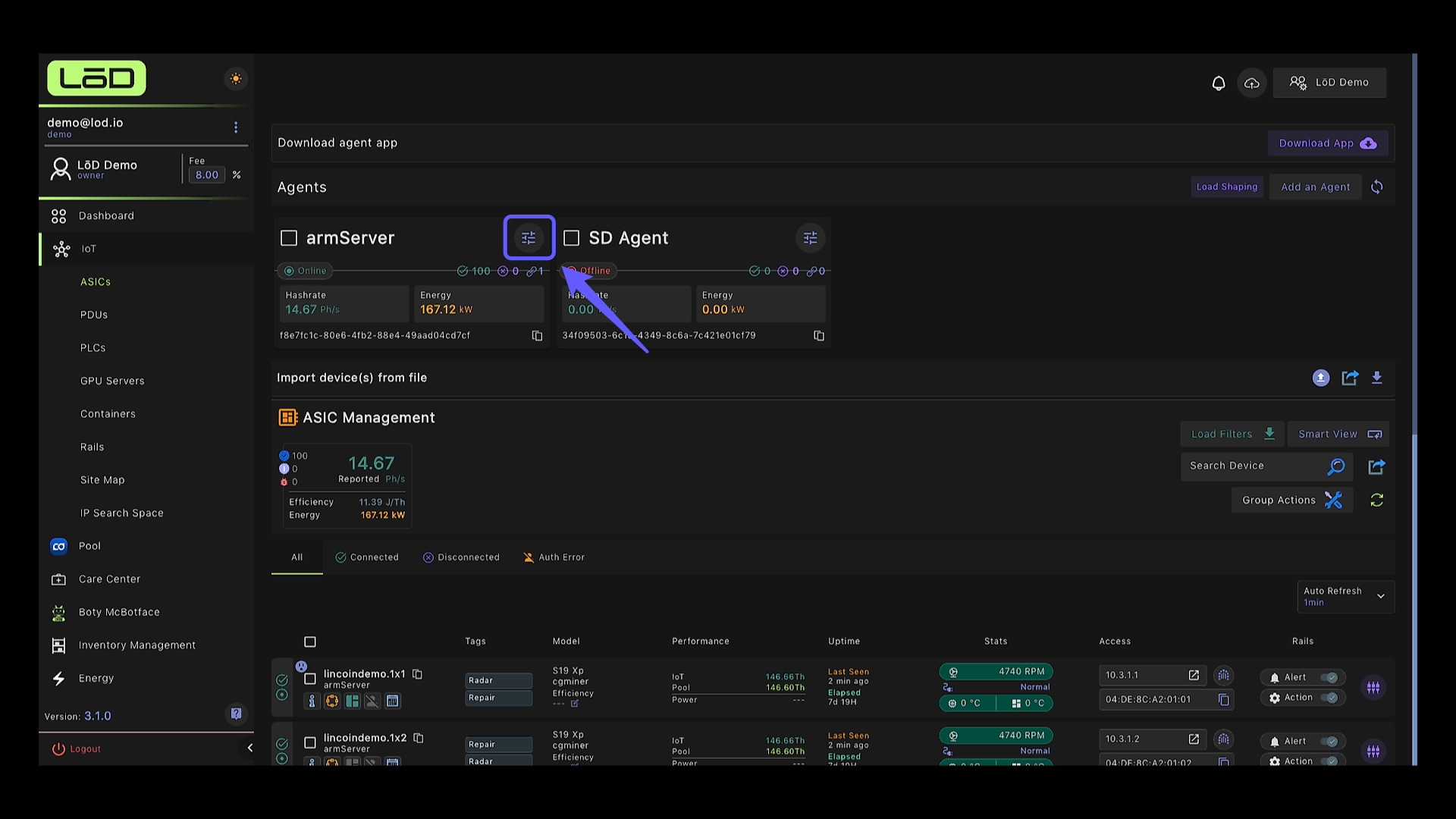
4. Scan Option #
Select the ‘Scan’ option to initiate a scan of the current devices.
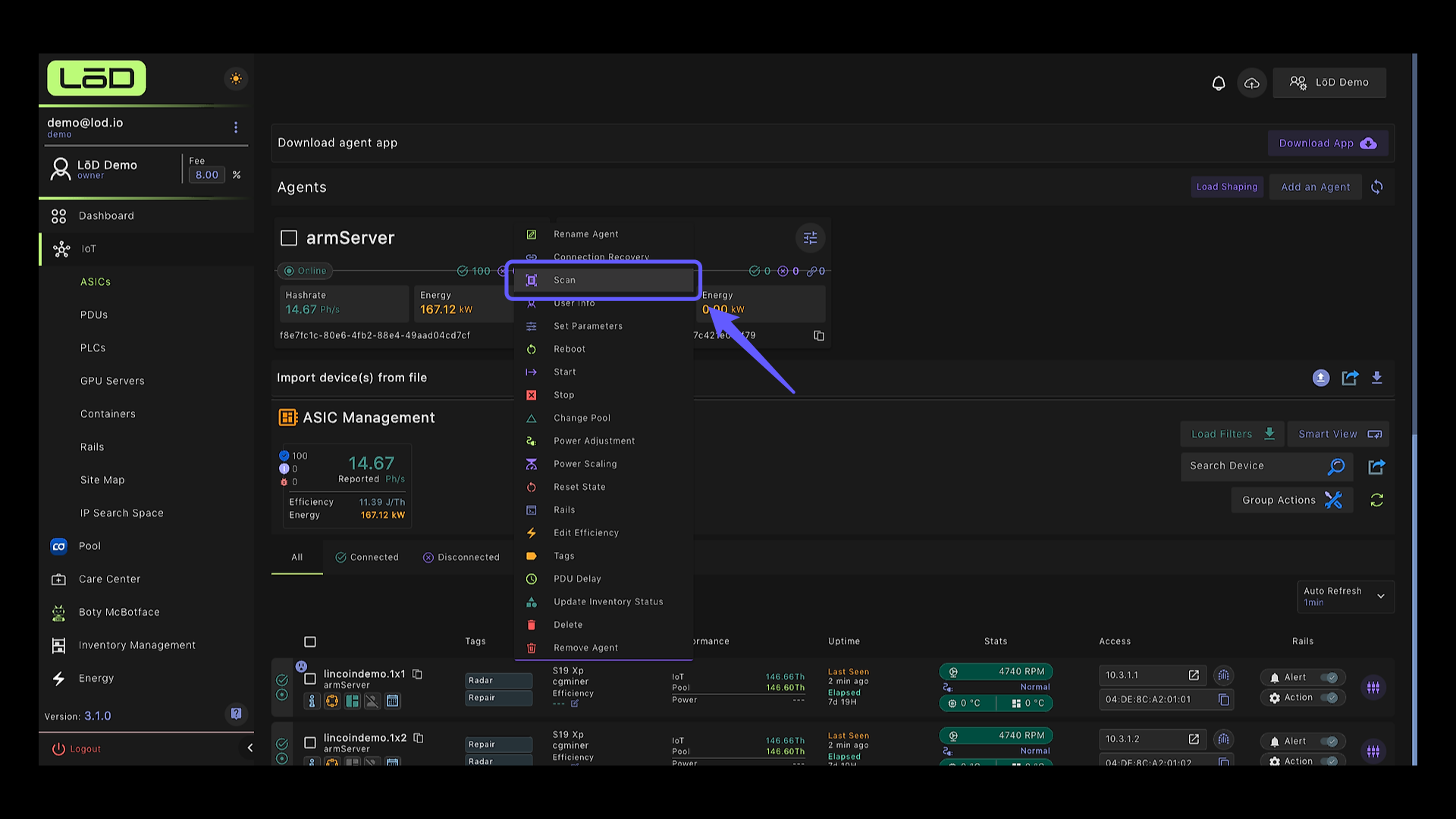
5. Scan Your Devices #
You can use two methods to scan your devices to the platform. You can enter your device ranges and username and password for your devices. Or if you have a list of your IP, you can download our template, and populate your device IPs along with their username and password.
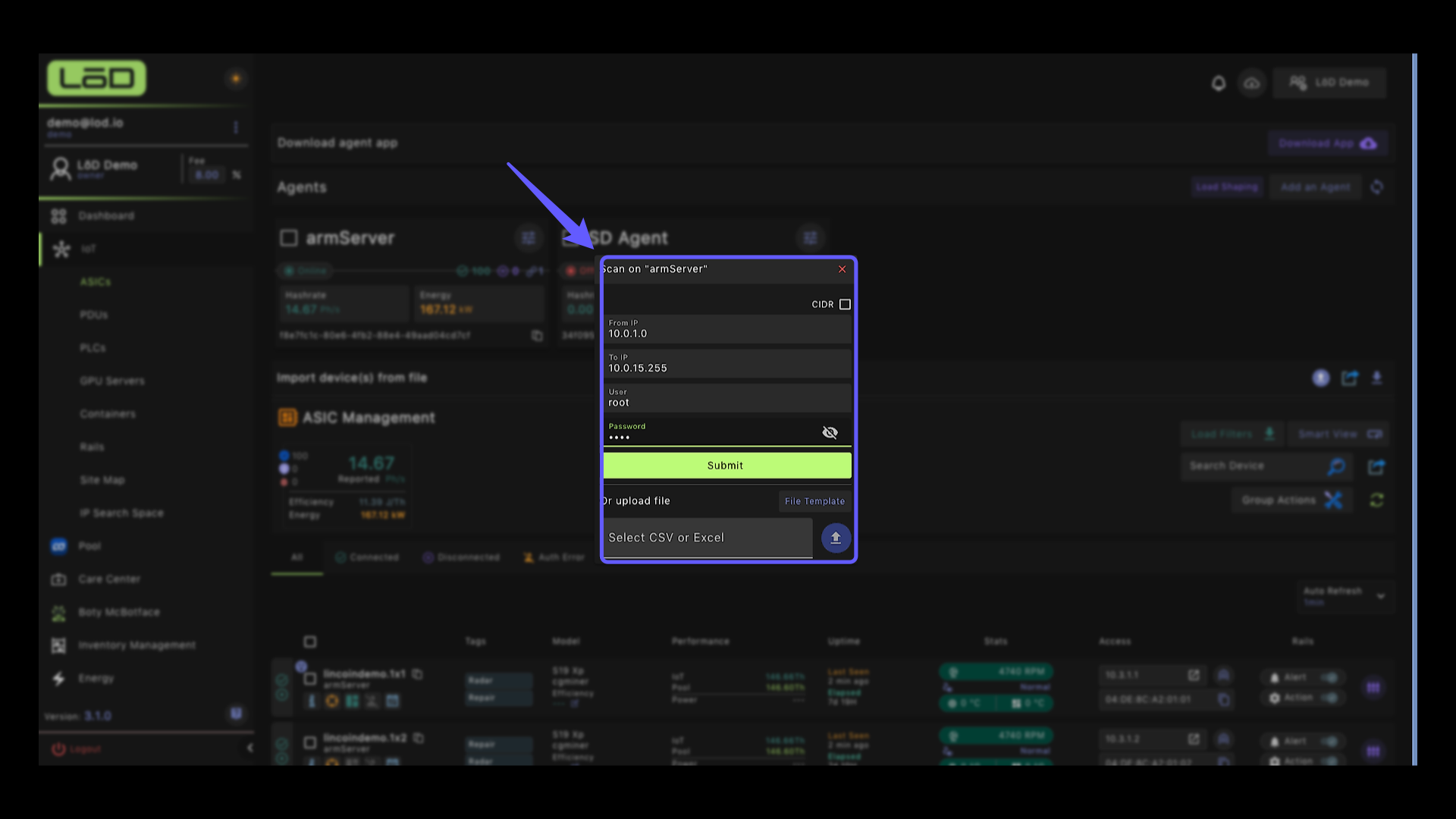
6. Submit Your Scan #
Click the button to submit the IP ranges or the file you’ve uploaded.