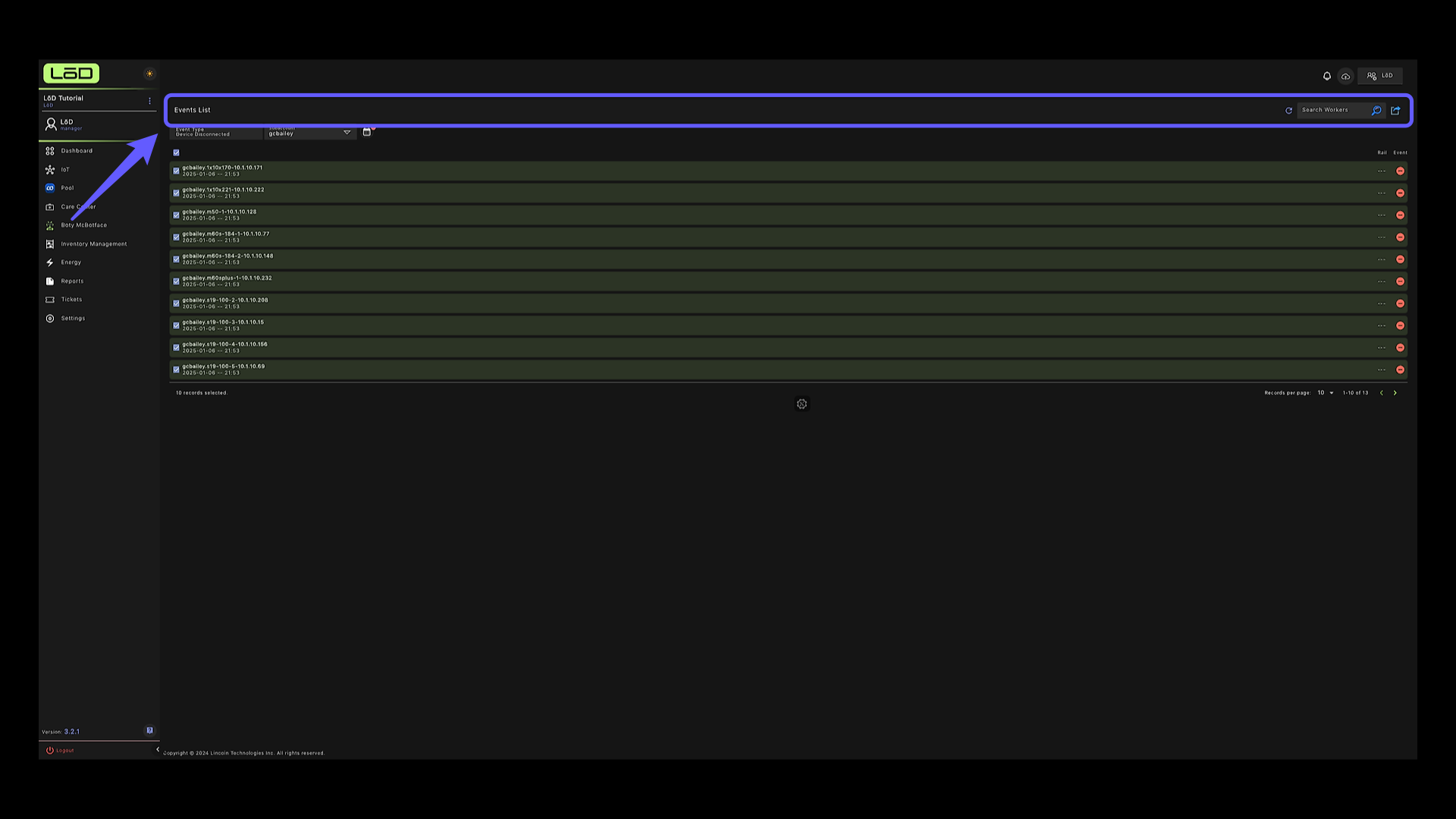Event and Agent Request Log #
1. Agent Requst Log & Event Log #
You can review your agent request log by clicking the cloud icon on the top.
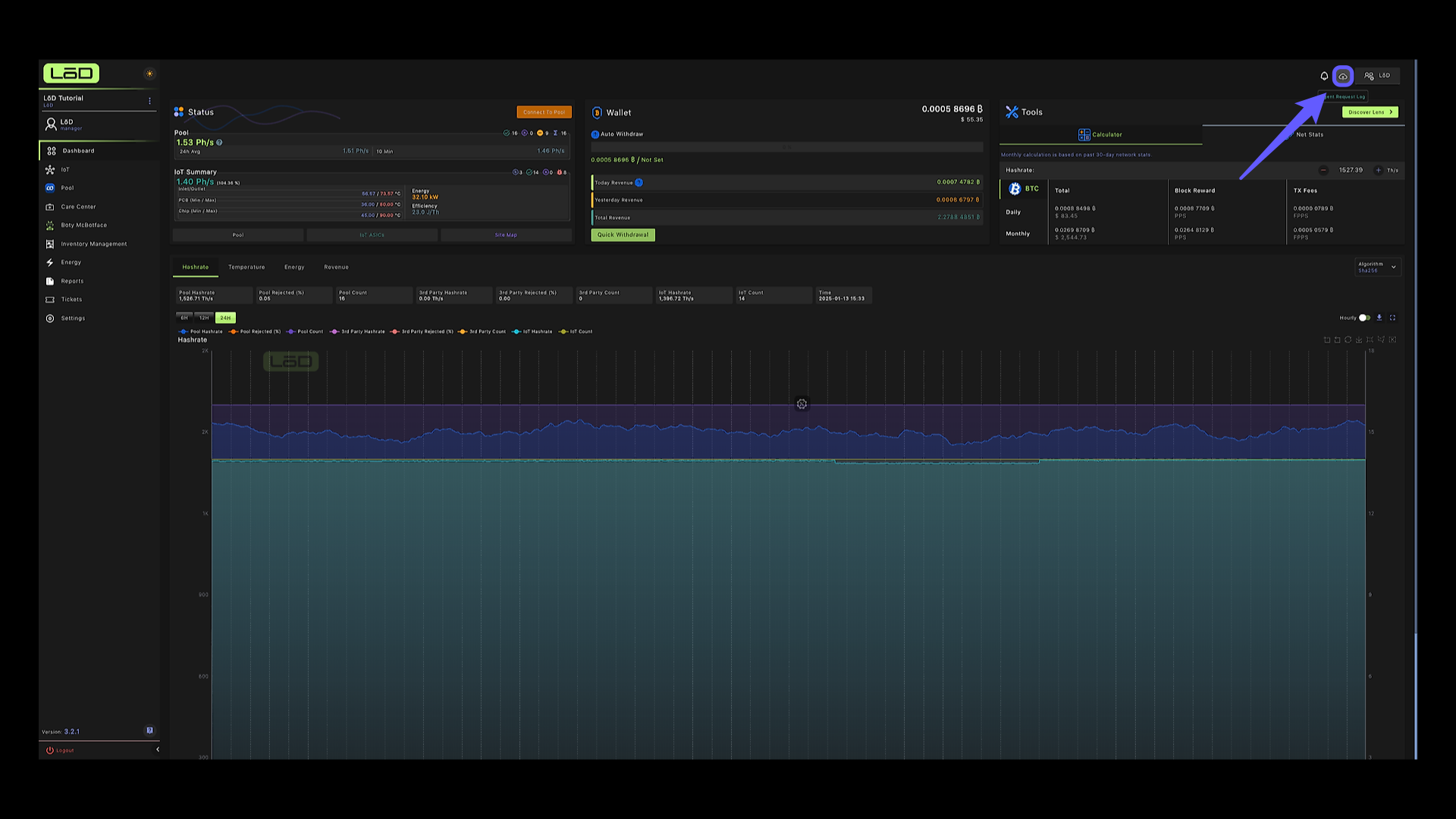
2. Agent Request Log #
Agent request log displays all the commands that were sent to your devices, whether manually or through RAILS automation.
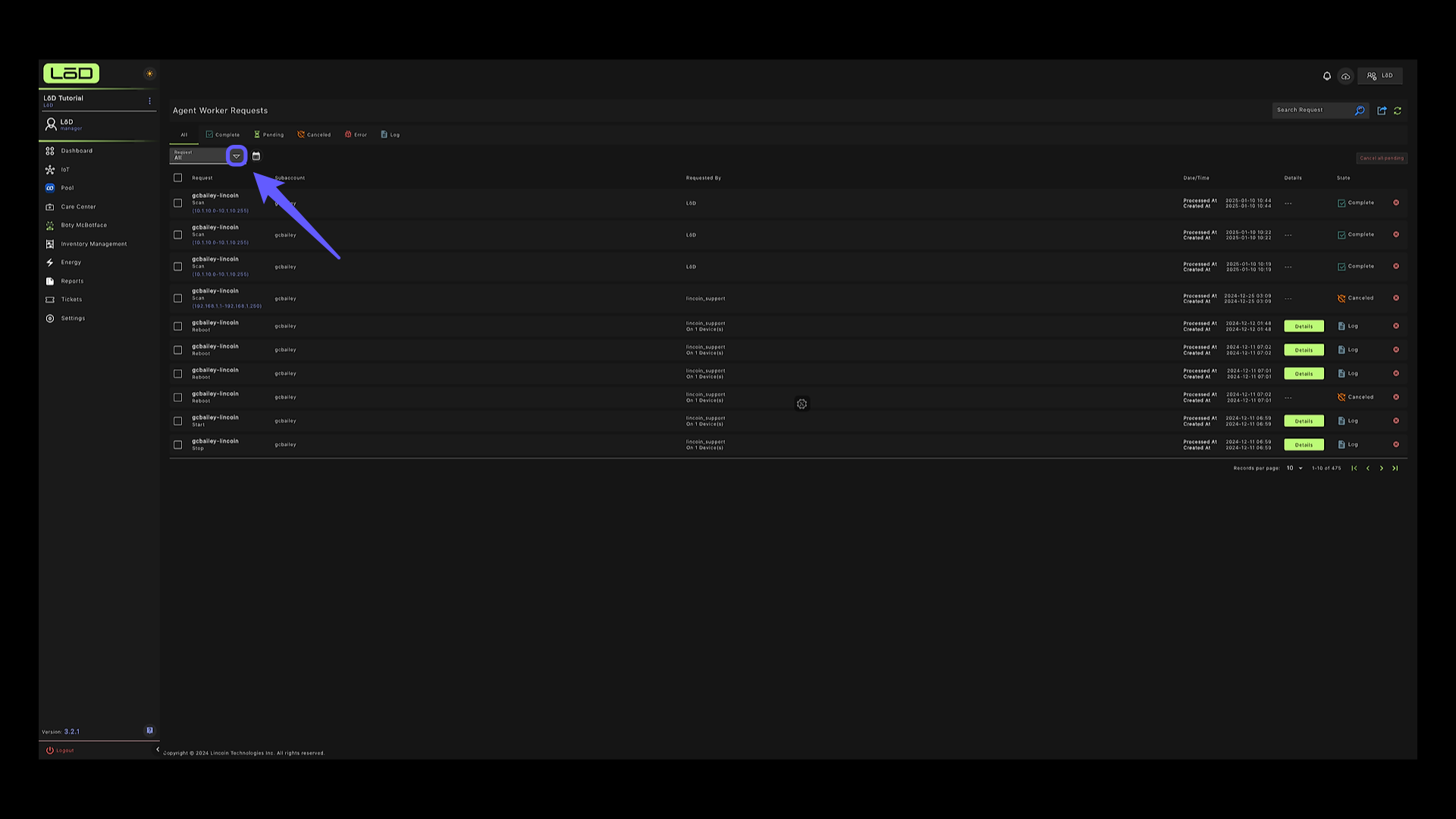
3. Agent Log Filter #
You can filter on your requests logs in order to see different commands.
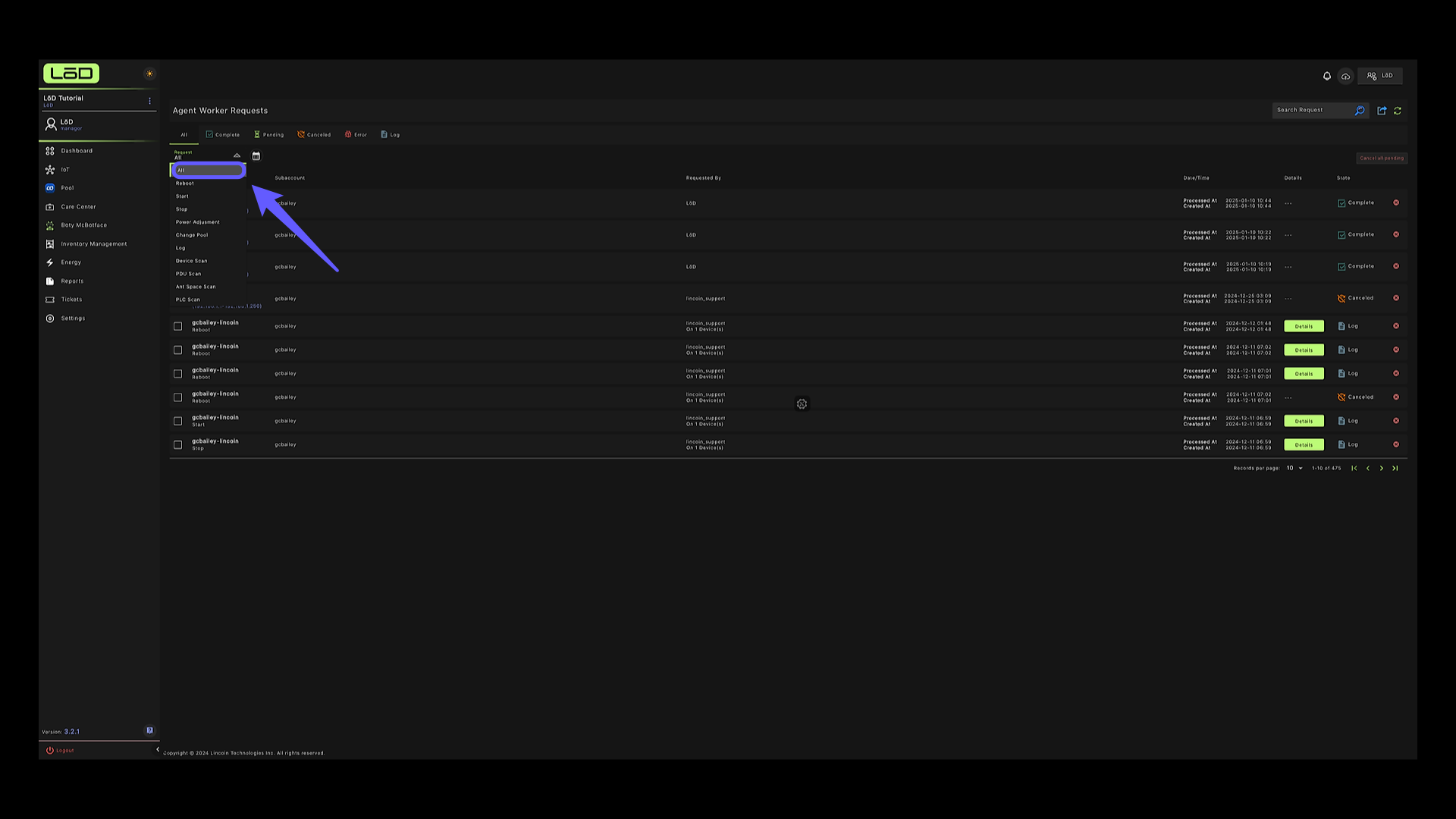
4. Agent Request Date Filter #
You can also filter on your logs based on date and time.
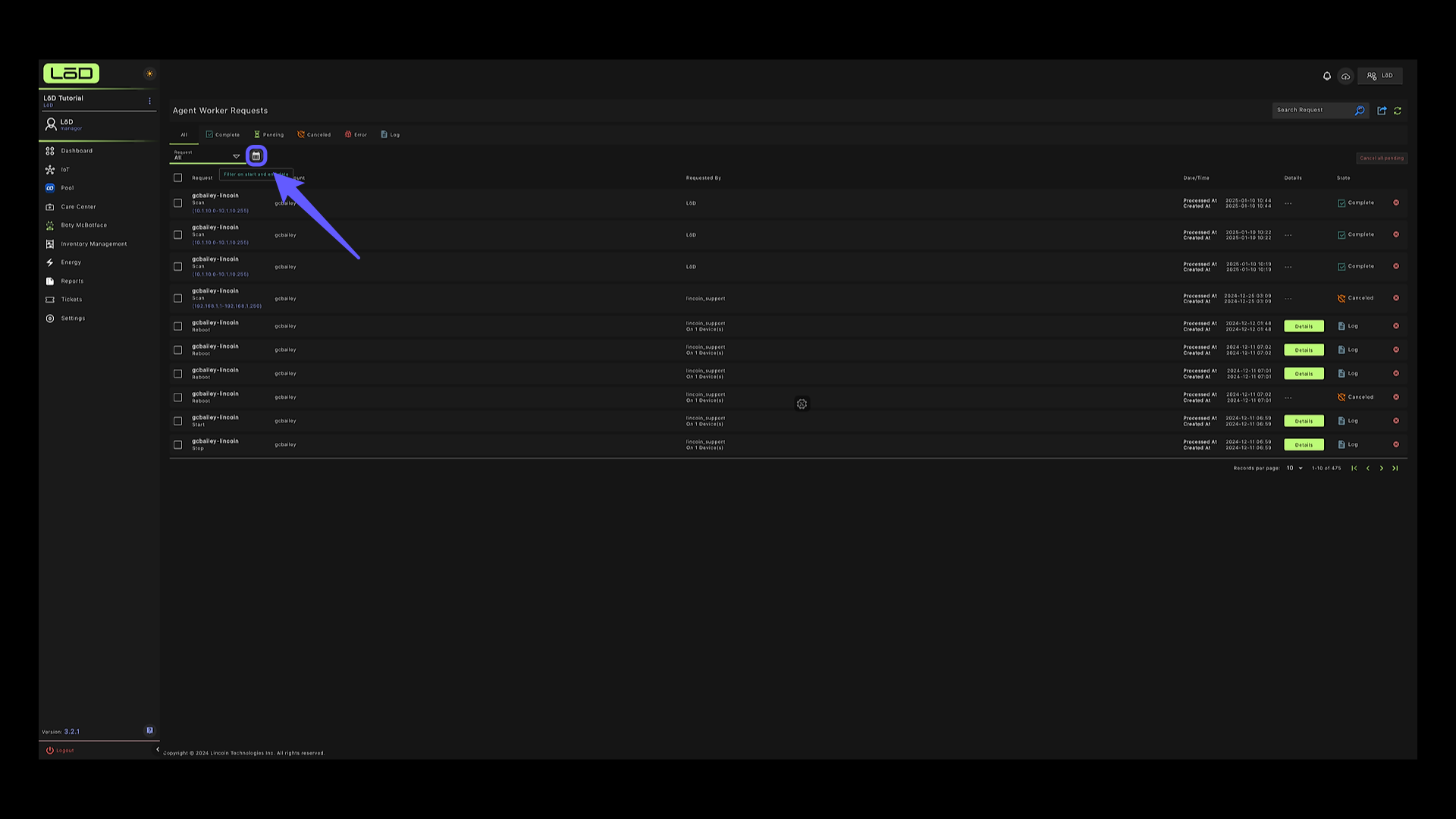
5. Date Filter Selection #
Select the ‘Past 7 Days’ option to filter data by the last week.
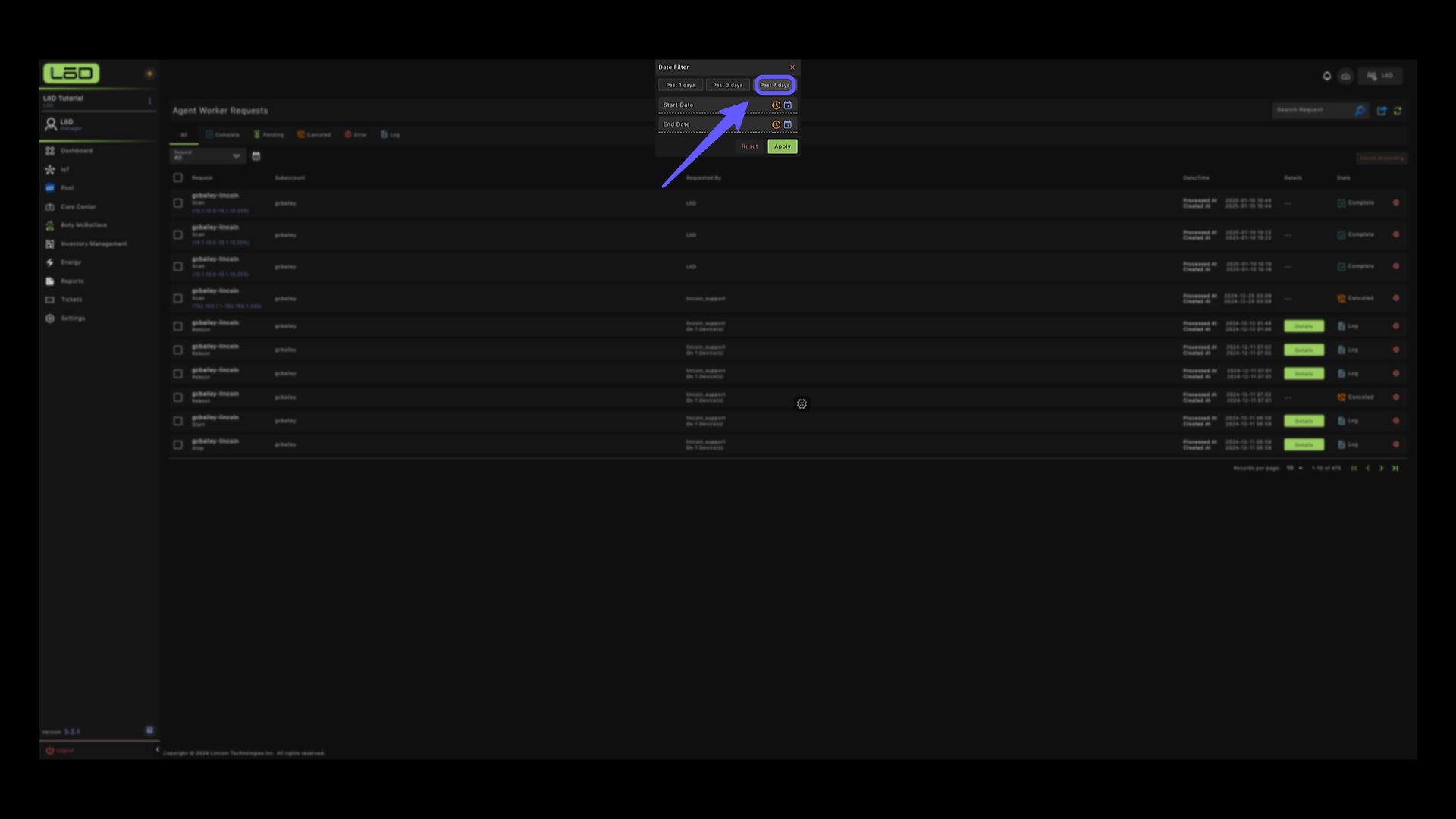
6. Agent Worker Requests Interface #
Here, we filtered to the past 7 days of data and we can see the commands that were sent to the agent, their respective date and time and who initiated the command.
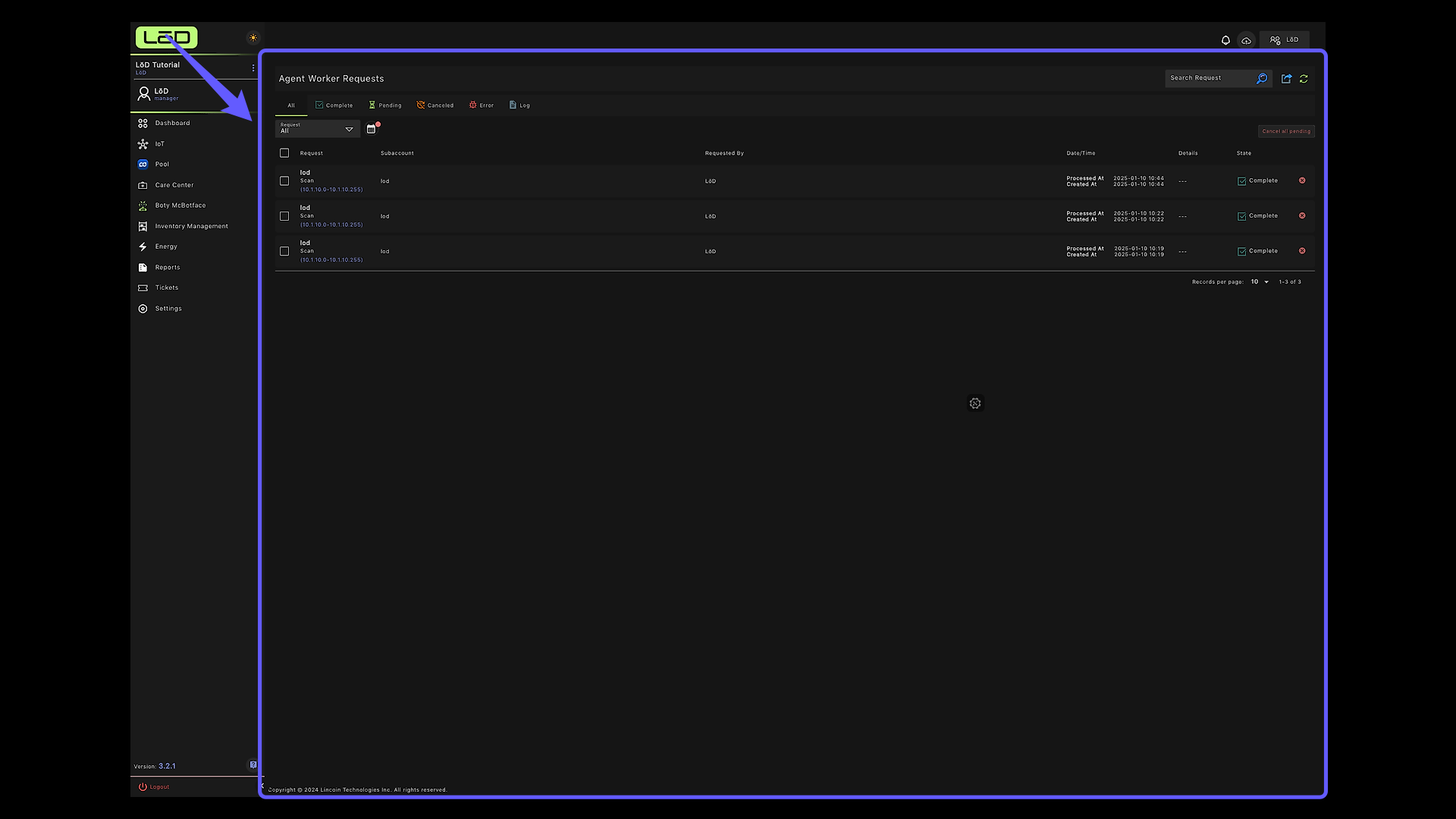
7. Event Logs #
You can view all the valid events by clicking on the bell icon. Essentially, the agent request log displays all the commands sent to your devices, and the event log shows all the conditions that were met but not necessarily any action taken.
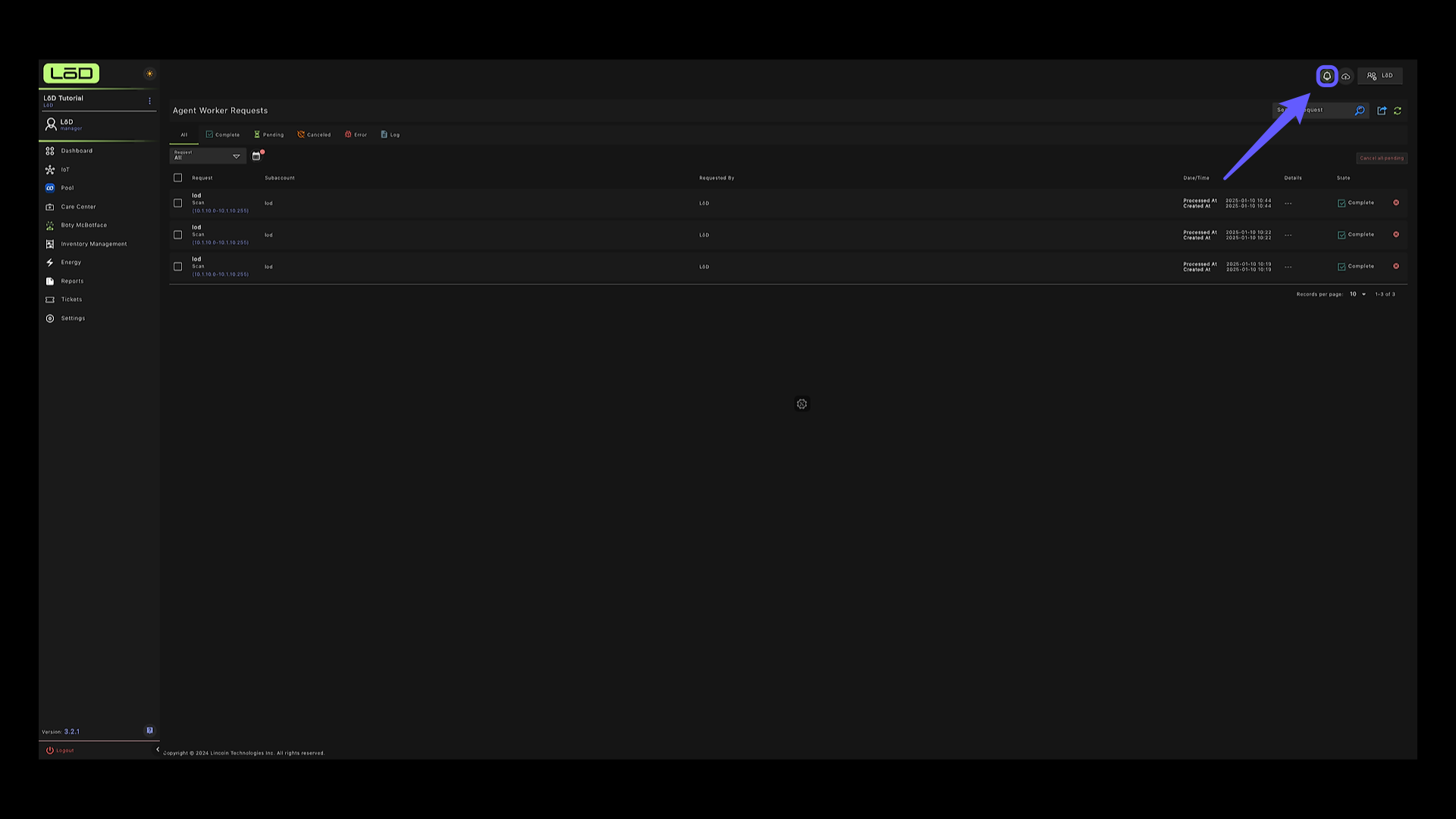
8. Event Type Filter #
In the event log, you can filter based on a wide range of events and filter based on date and time to narrow down the list of events. Some examples of filters are device connection and disconnection, miner efficiency, hash prices and much more.
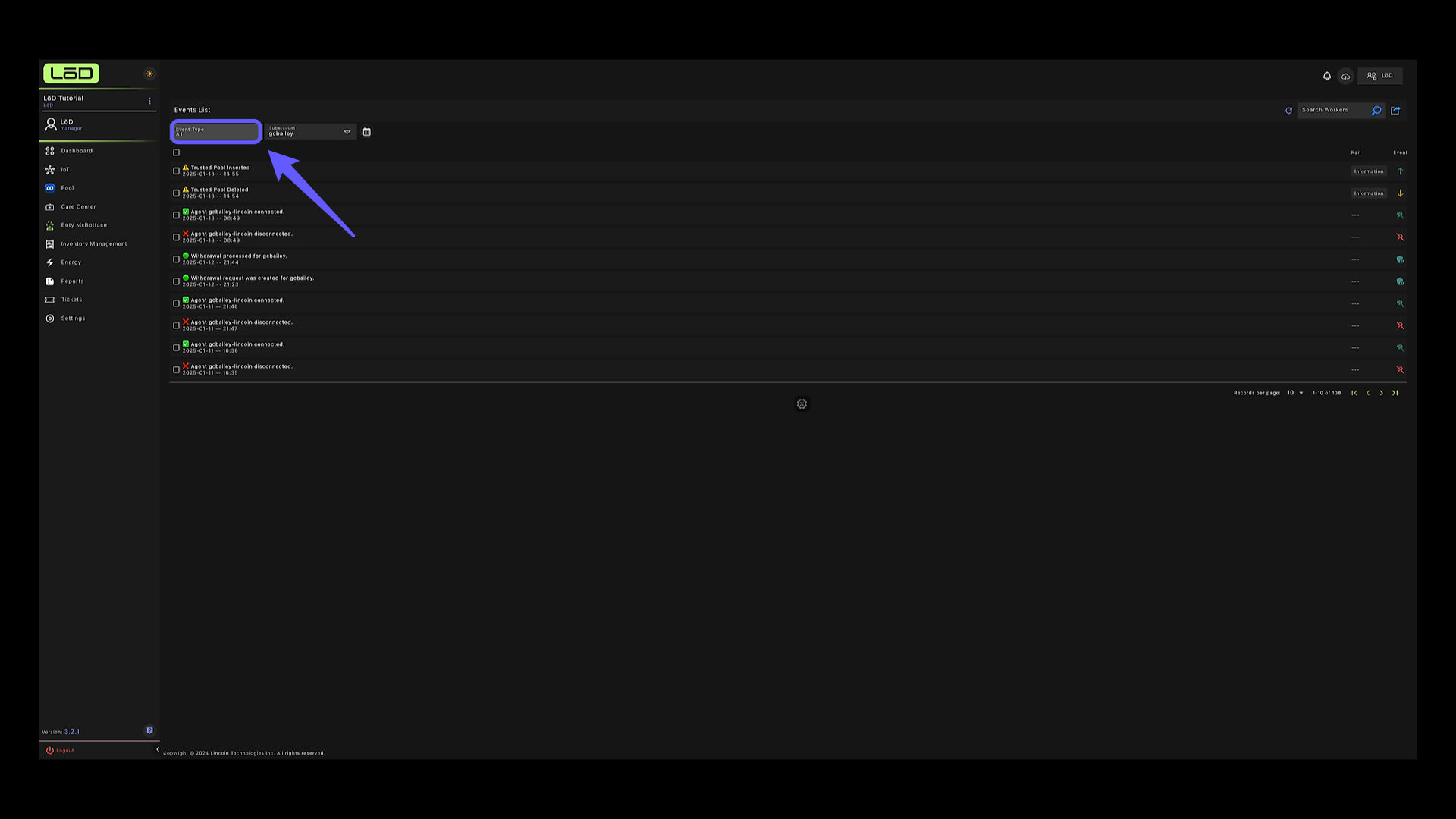
9. Date Filter Selection #
You can filter by time and date of events by clicking the calendar icon. In this case, let’s look at events in the past 7 days.
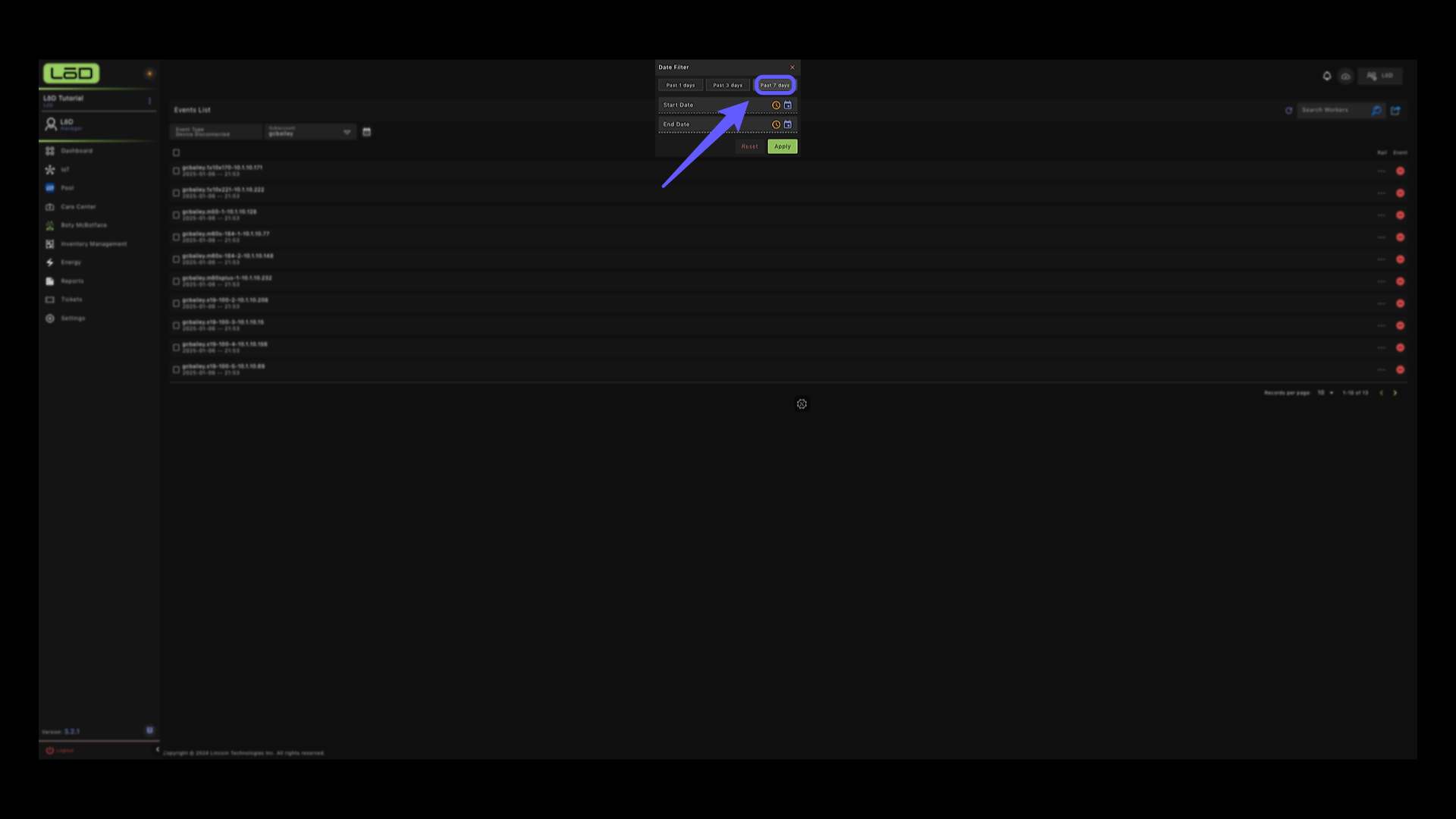
10. Search Function #
In addition to filtering, you can search for devices by IP, Mac address or worker name.
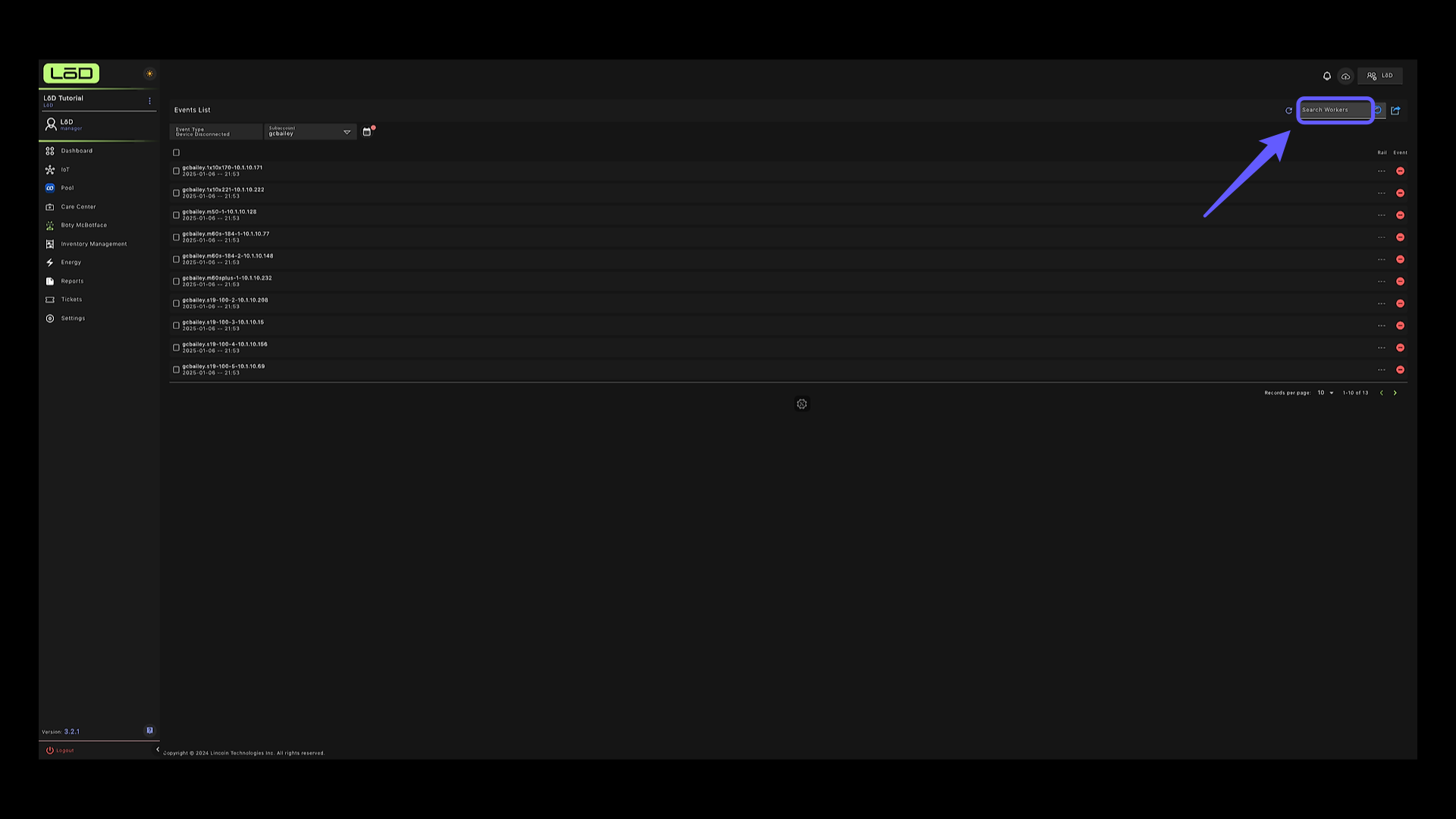
11. Export Data #
Once you have selected all the data, you can export the data to CSV or Excel.
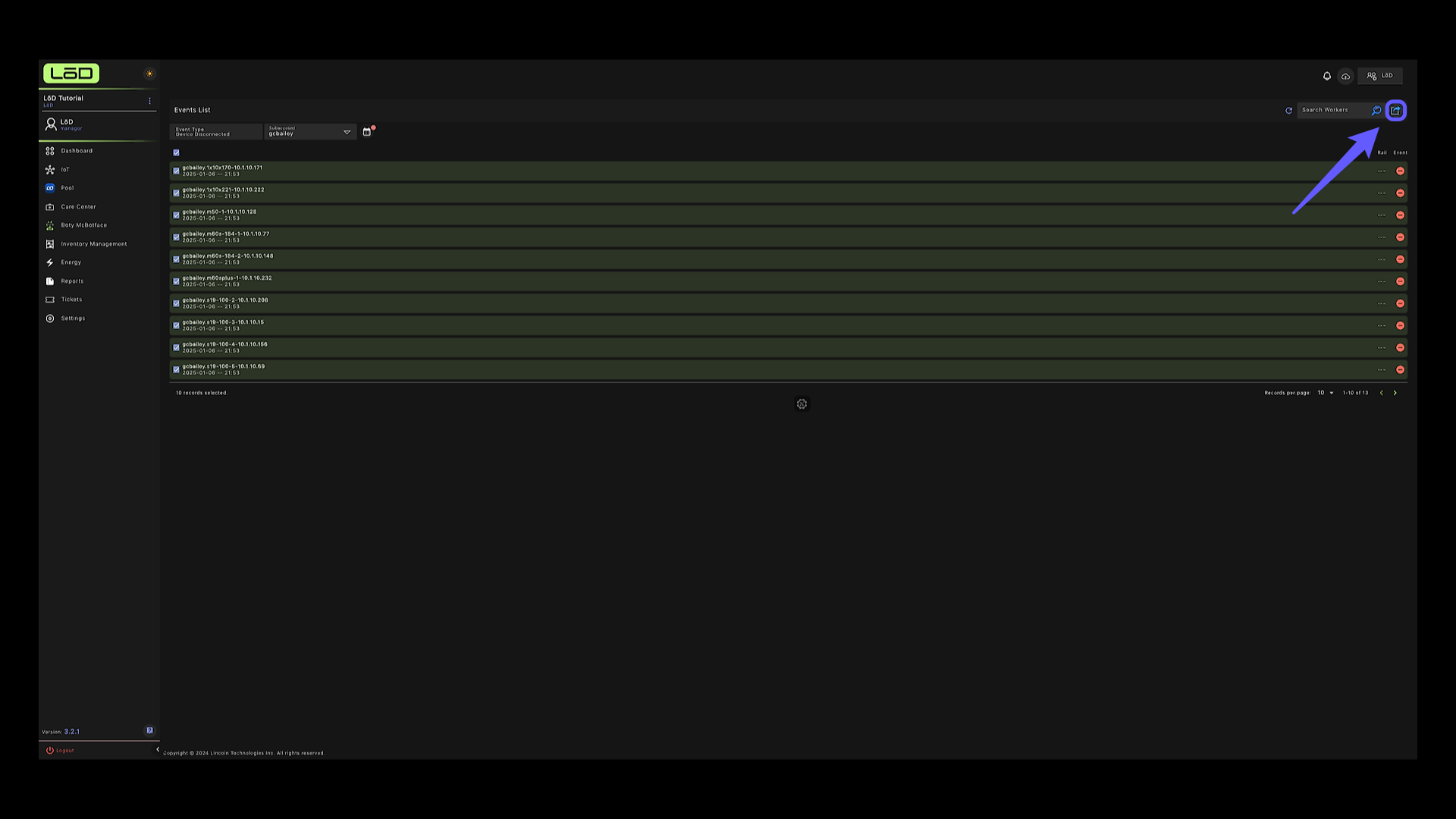
12. Overview #
This was an overview of the Agent Request Log and Event Log. If you have any questions please get in touch with your dedicated representative for more help.