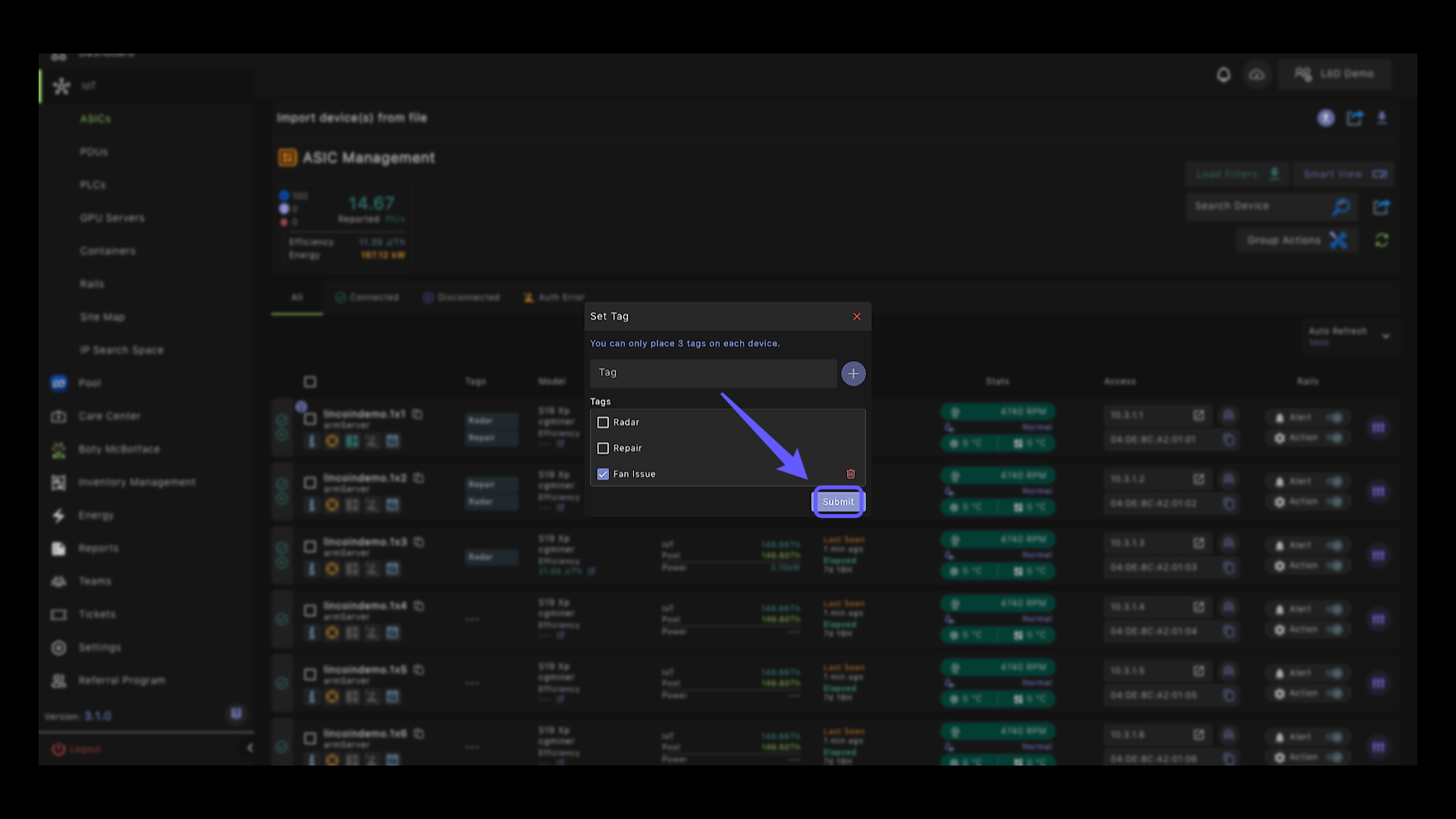How to set tags on your devices. #
1. Set Tags #
You can set tags on your devices by click on the IoT on the left panel.
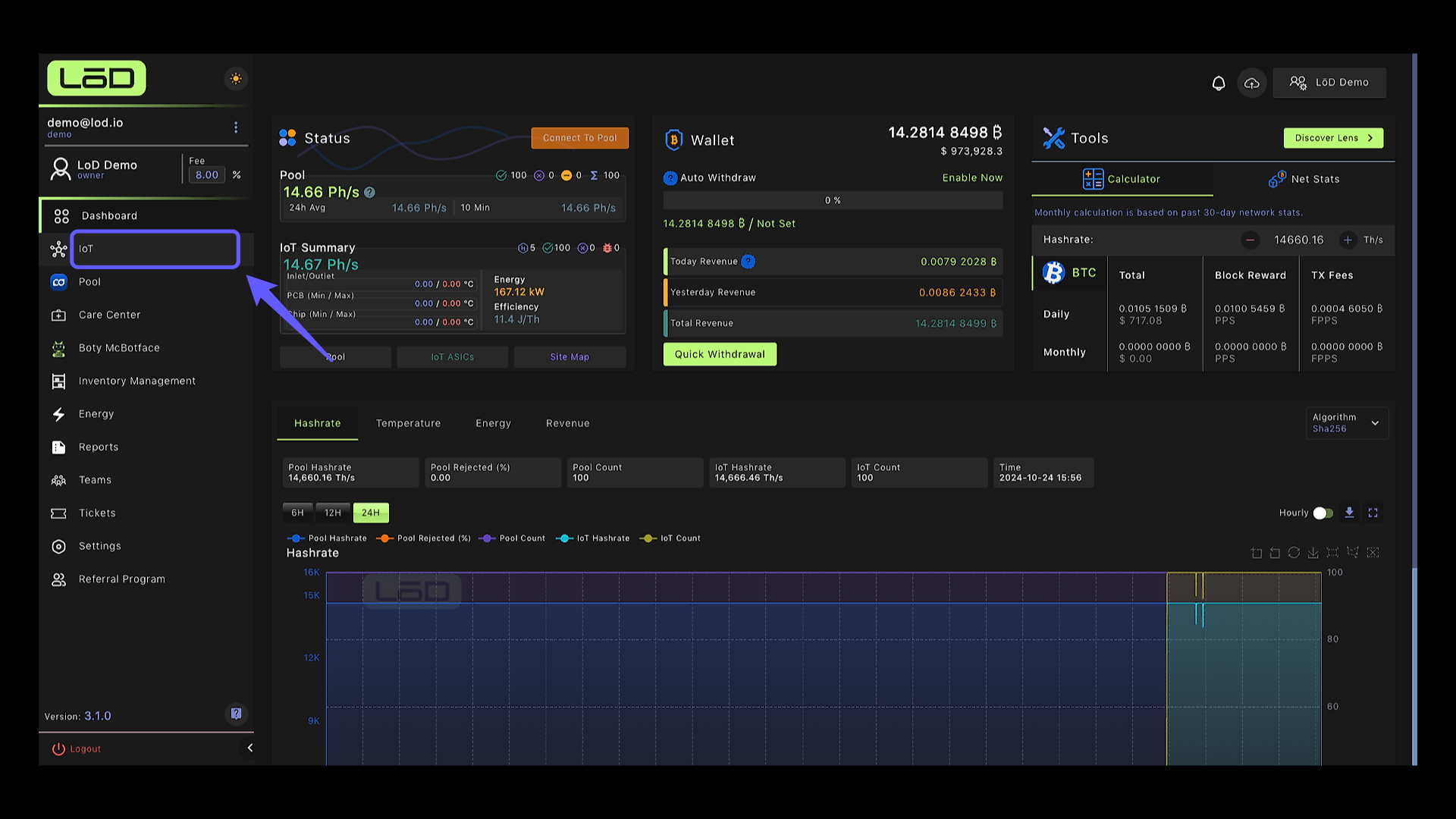
2. ASICs Menu #
Click on the ASIC’s on the menu on the left.
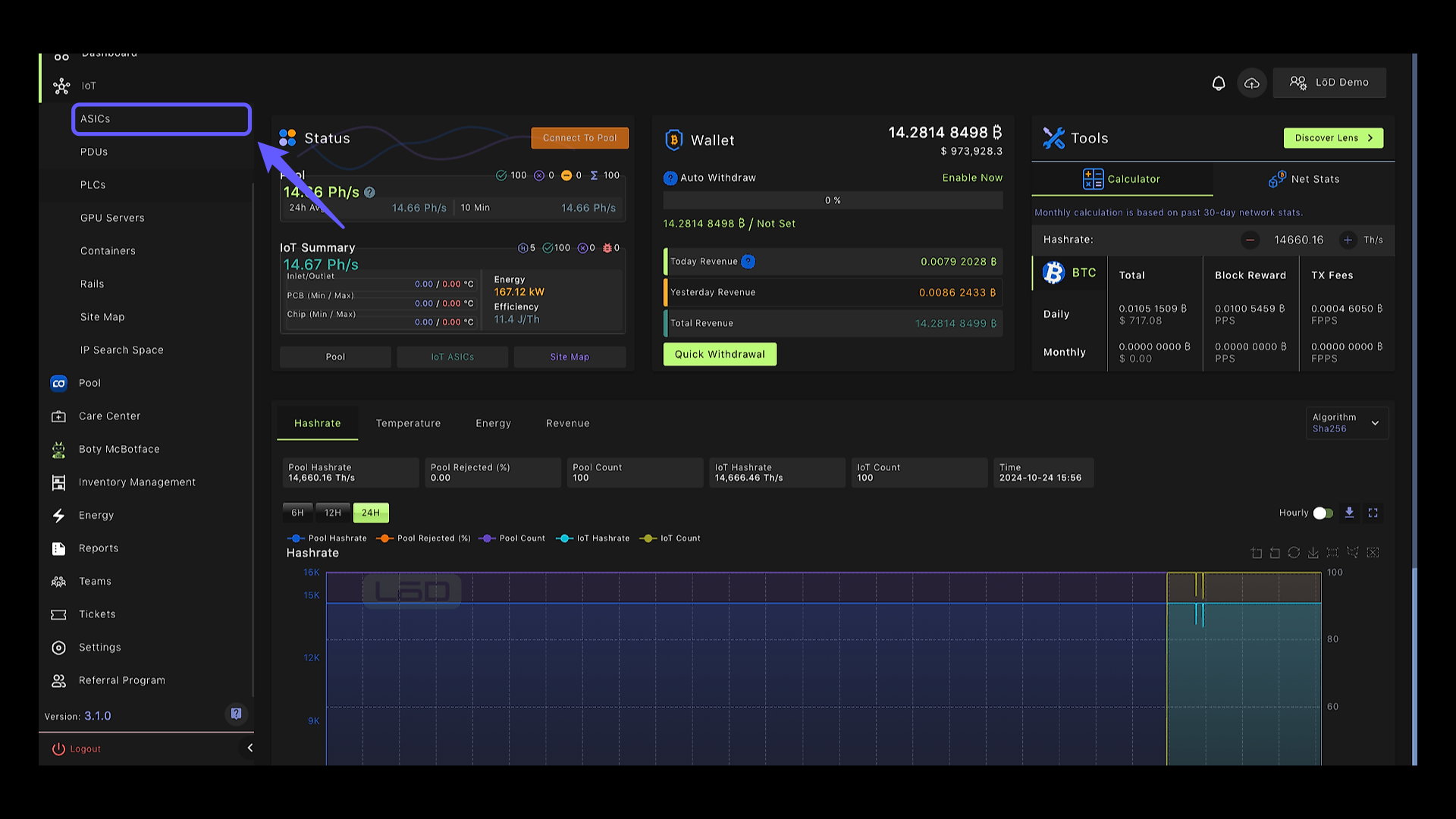
3. Individual Device Tag #
Click on the configuration button for a single device to set tags for that device. If you want to set tags on multiple devices, you can also do this through the Smartview feature and Group Action.
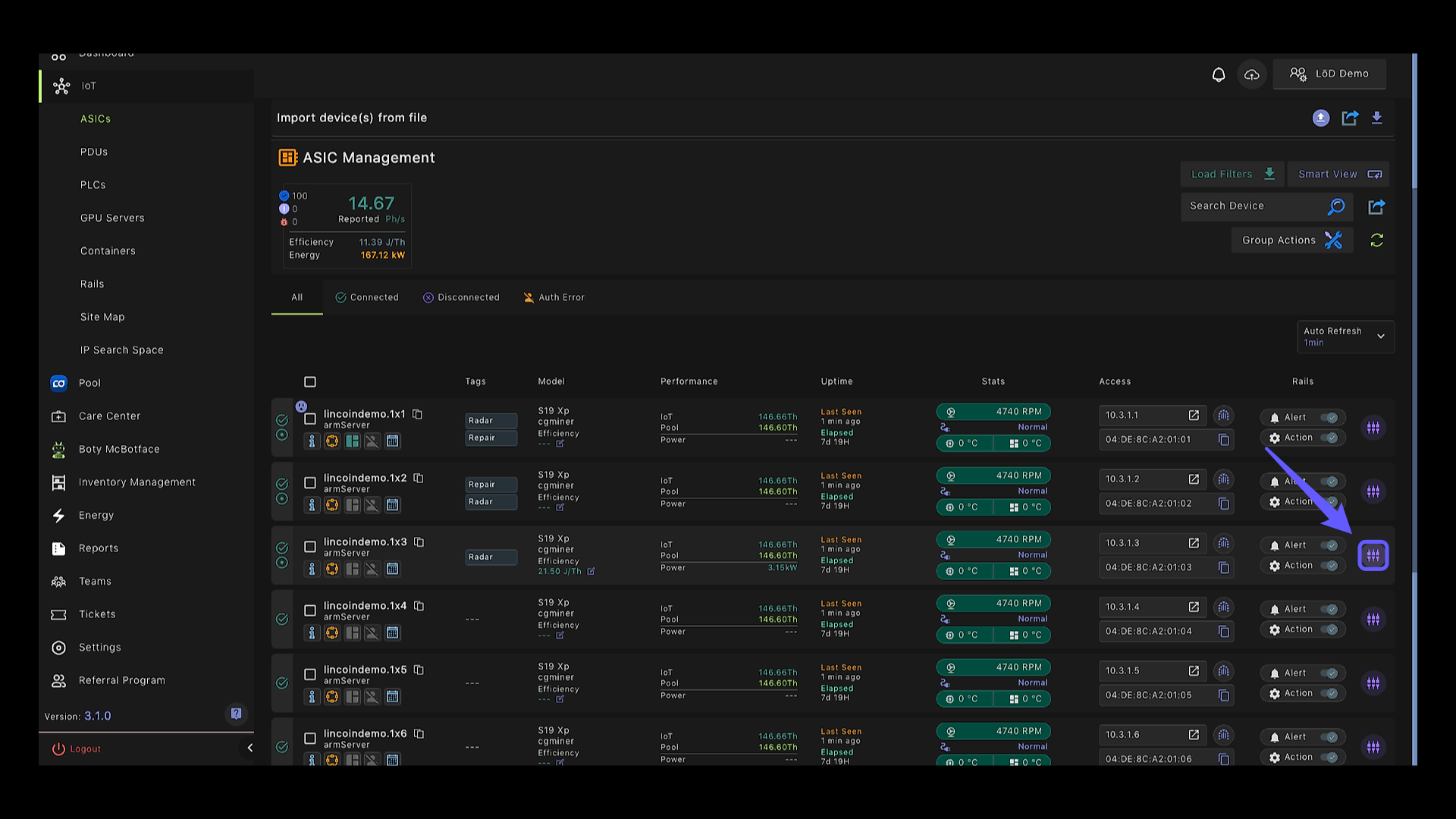
4. Tags Management #
Click to access or edit the tags for the selected device.
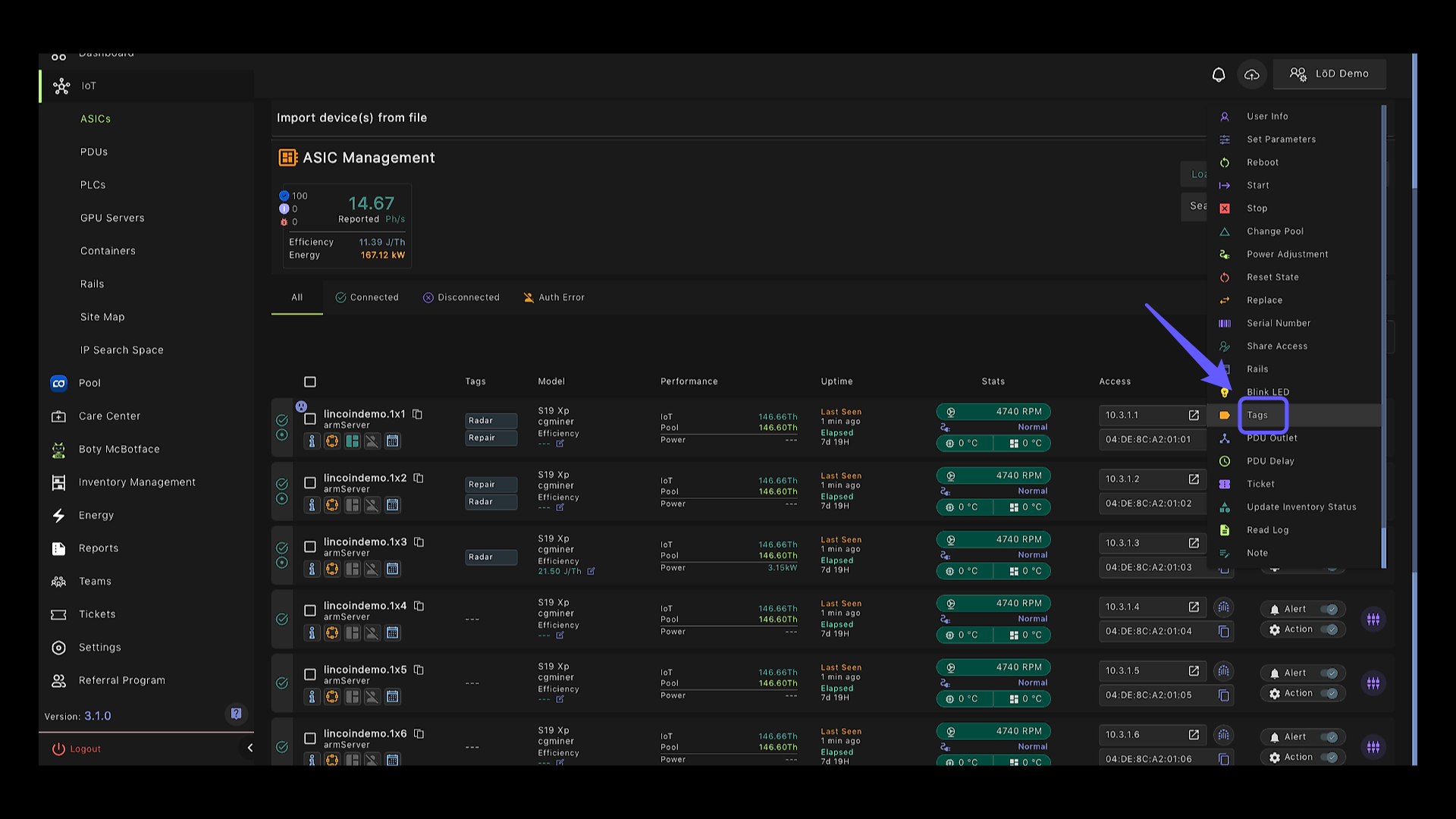
5. Add New Tag #
Click the plus icon to add a new tag.
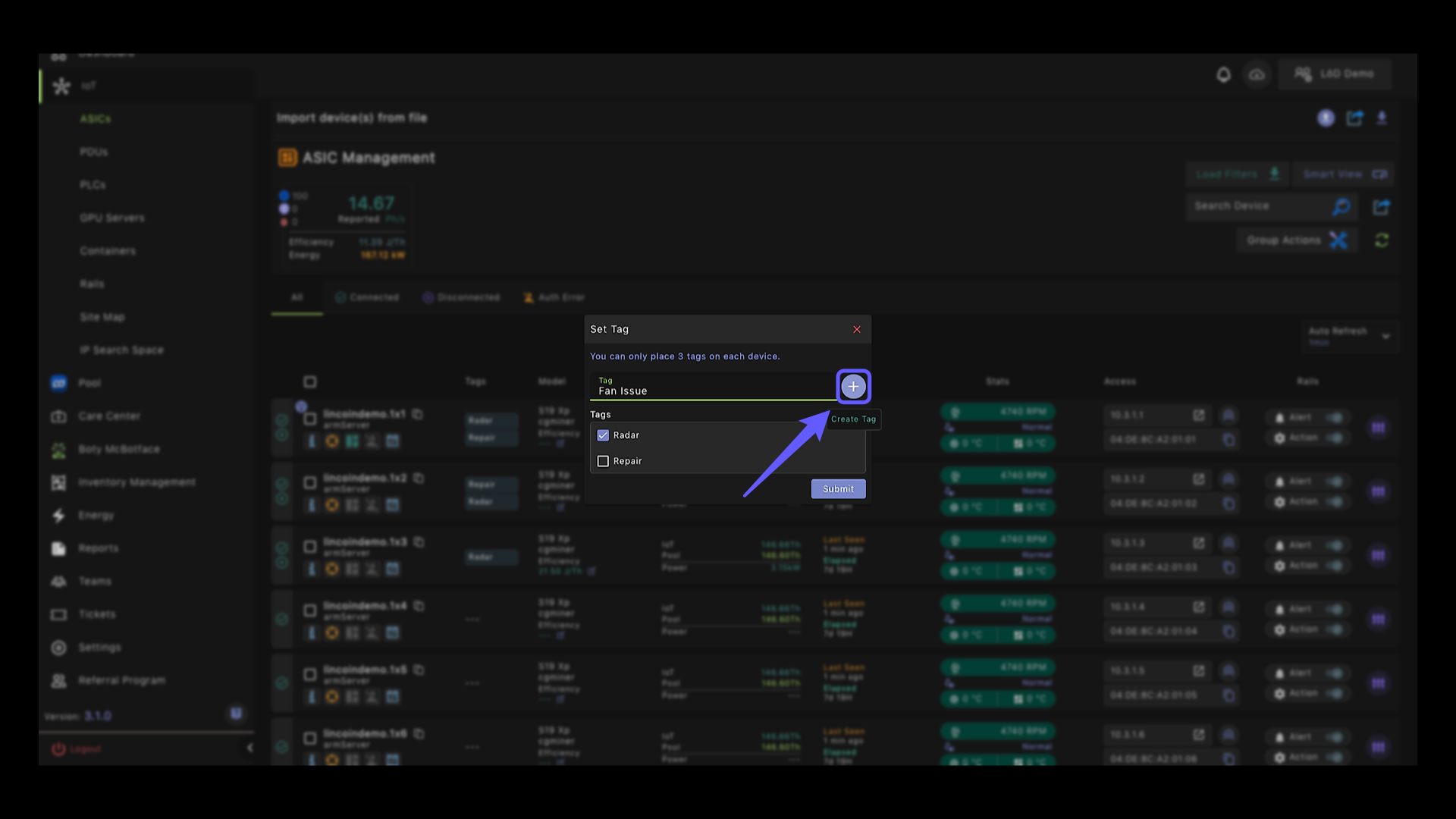
6. Set Tags #
Select the desired tag to apply to the device.
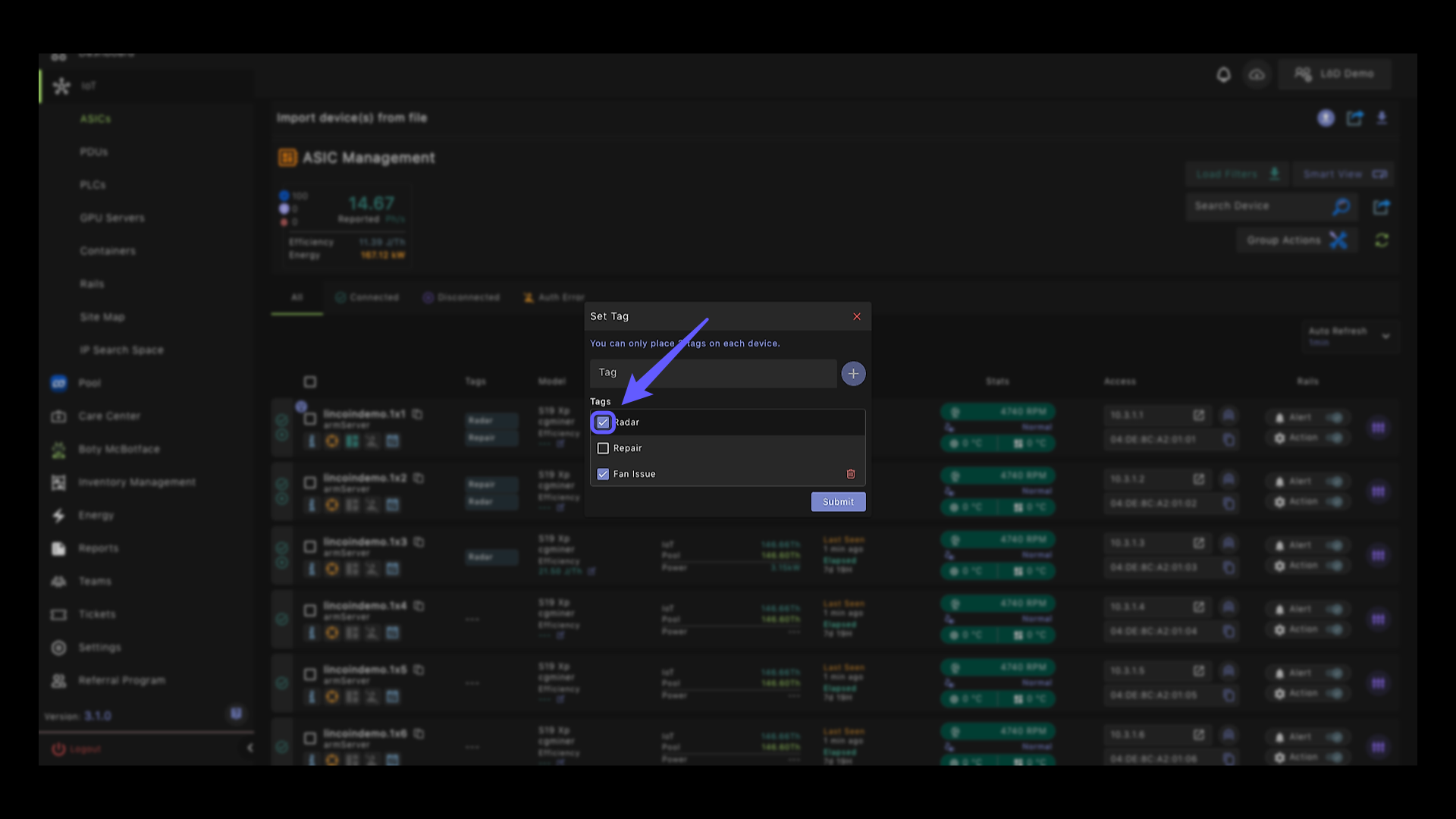
7. Submit #
Click to apply the selected tags to the chosen device.